BHA2022
4. Prepare the PocketPCR Case for 3D Printing
I downloaded “purca slicer” to load sliced 3D data into a 3D printer.
Here is the 3D data of PocketPCR from Urs.
(1) Open PCR case data in purca slicer
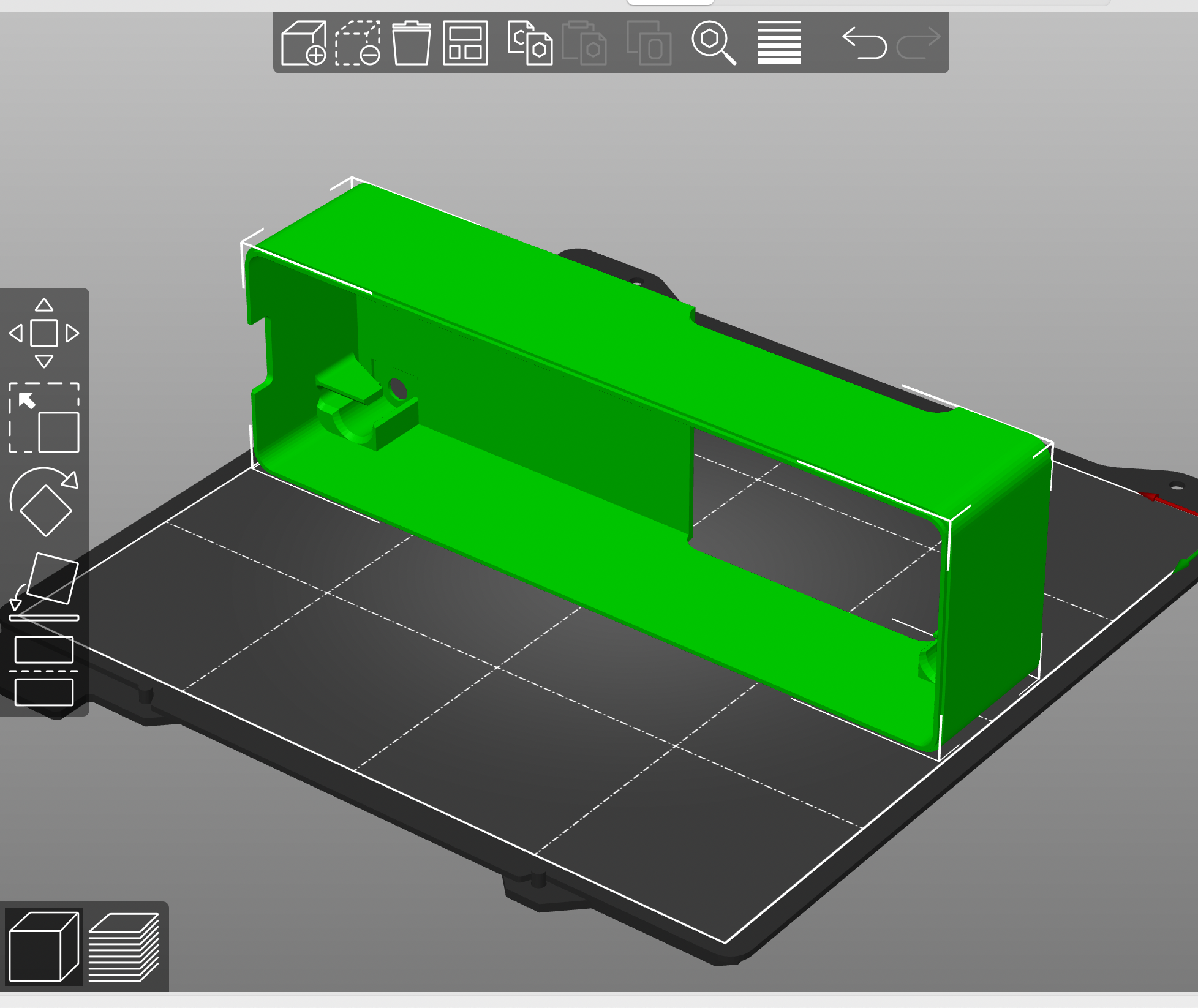
(2) Rotate to change data orientation
Consider the orientation of the data so that the 3D printer can physically print it.

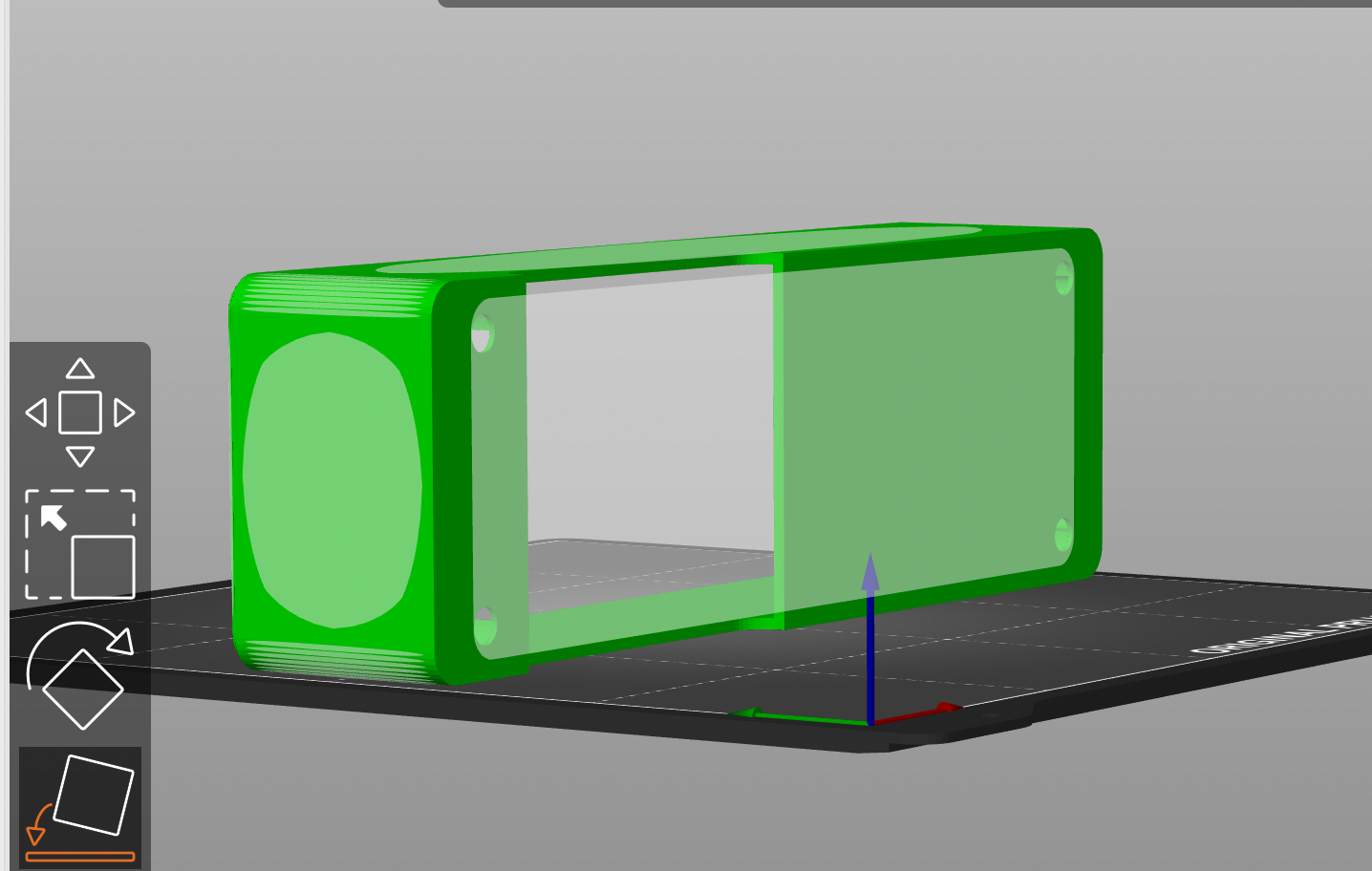
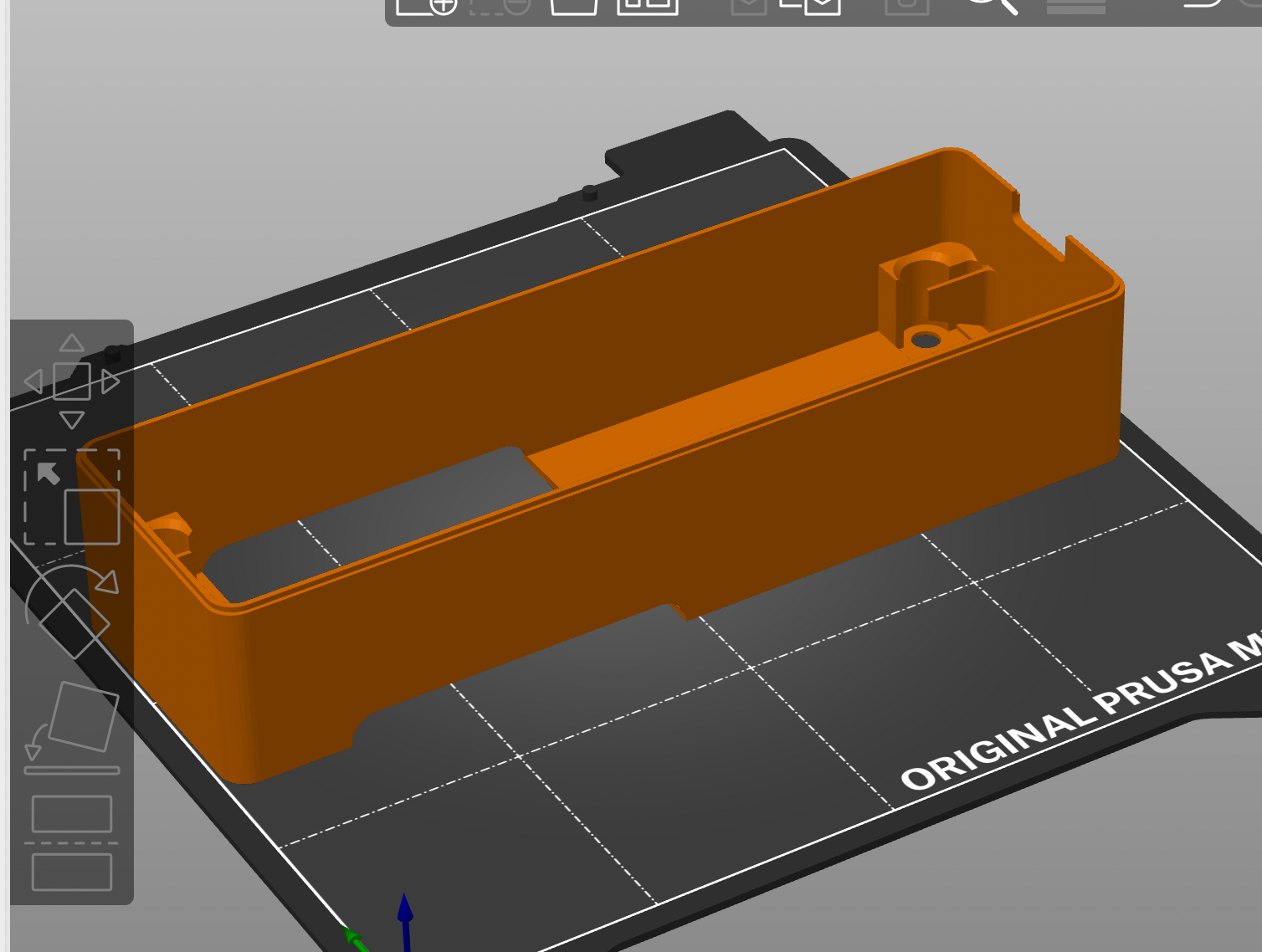
(3) Select the 3D printer to use
However, no other options, such as ender, appeared among the choices.
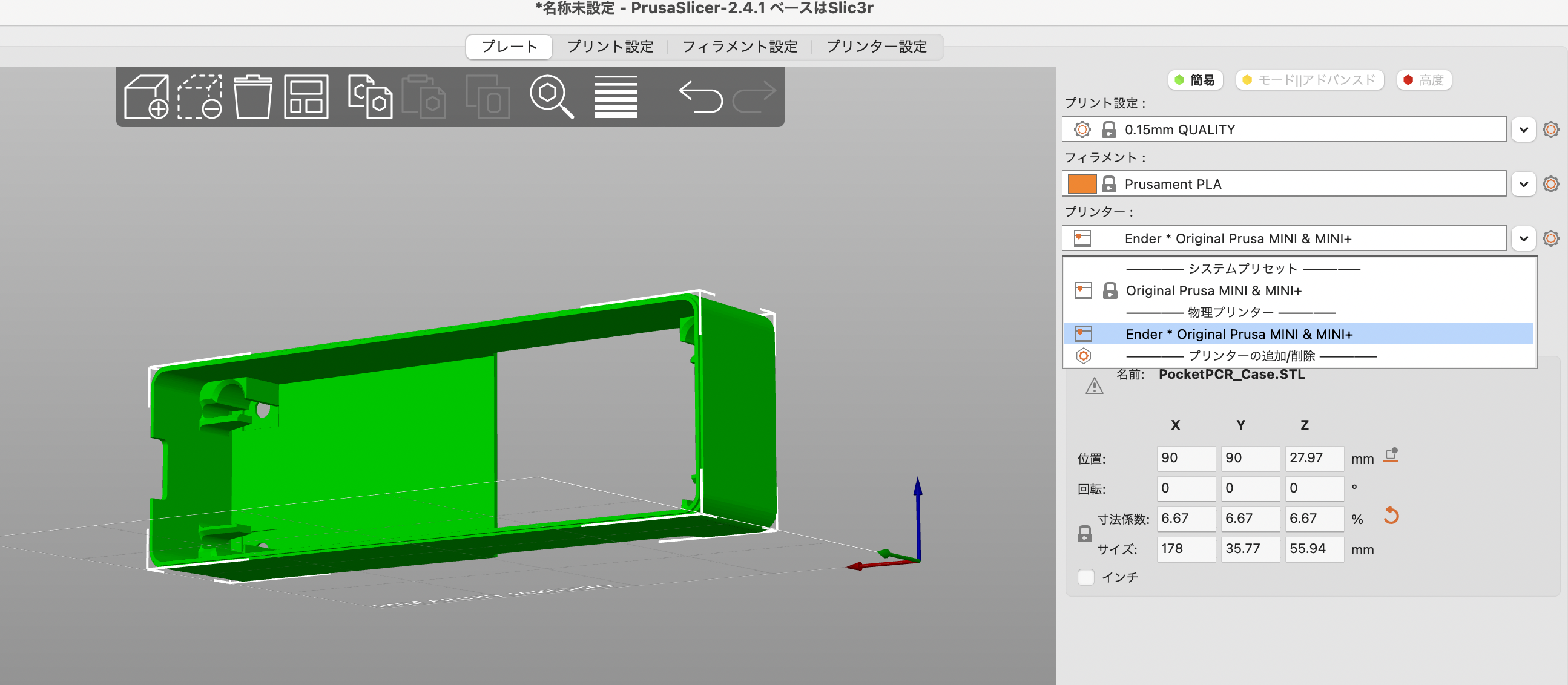
(4) Execute 3D data slicing
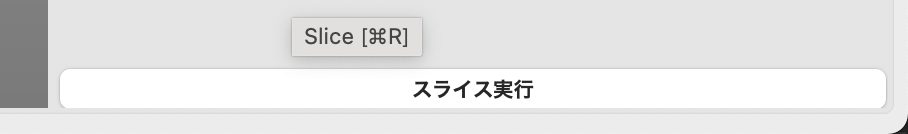
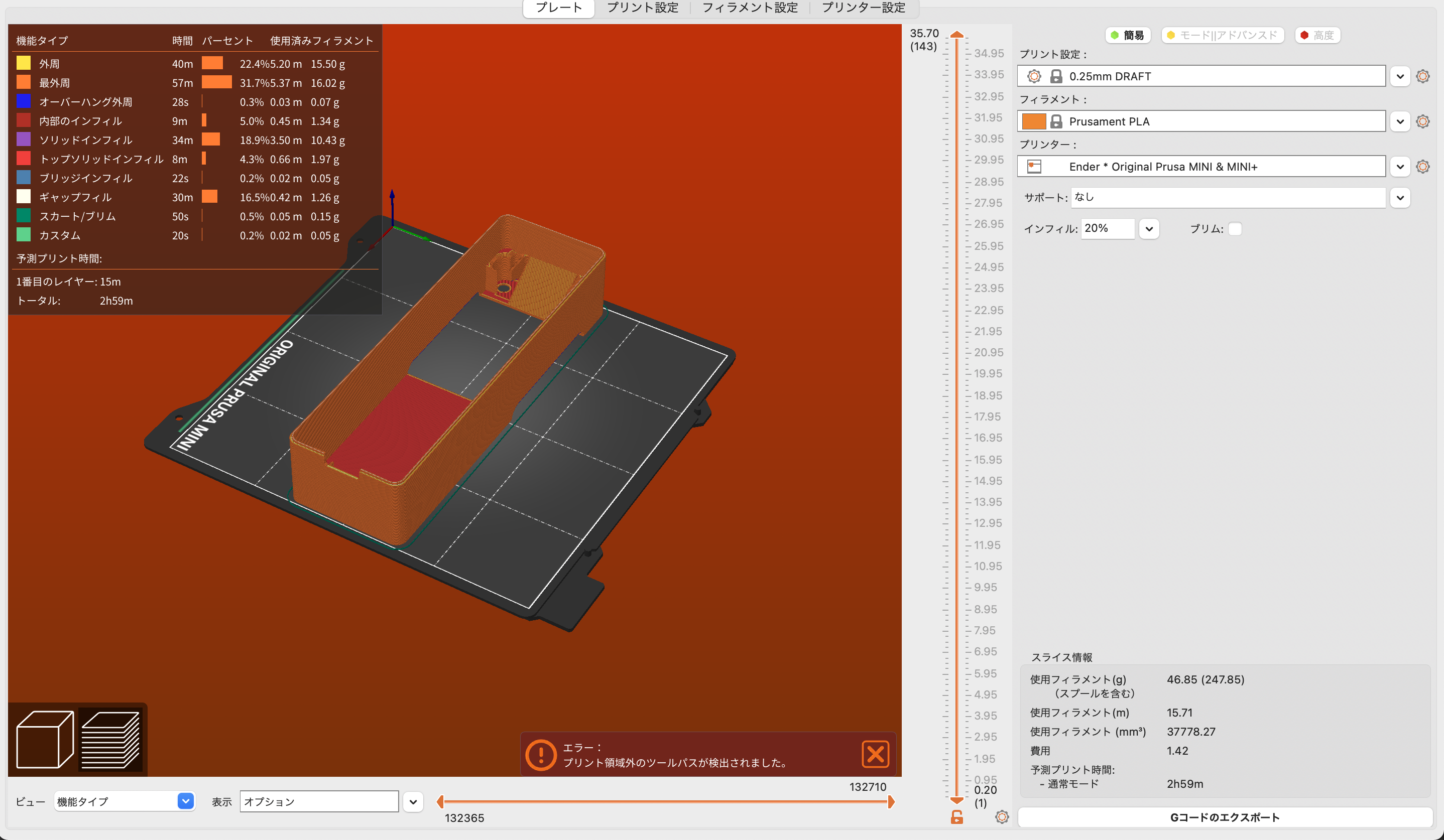
The thinner the slice, the longer it takes to print.
(5) Get a G-code
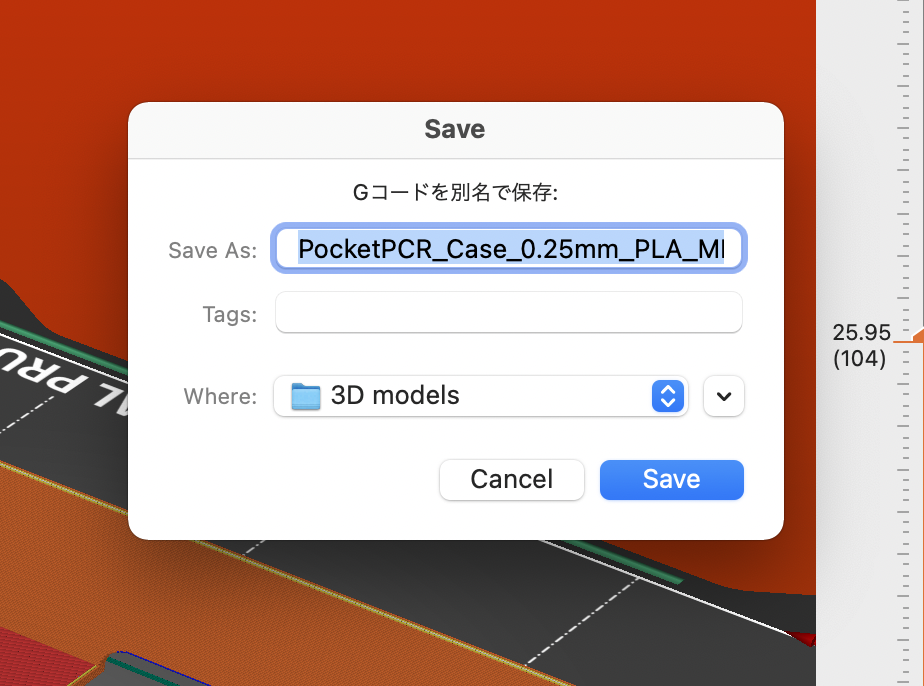
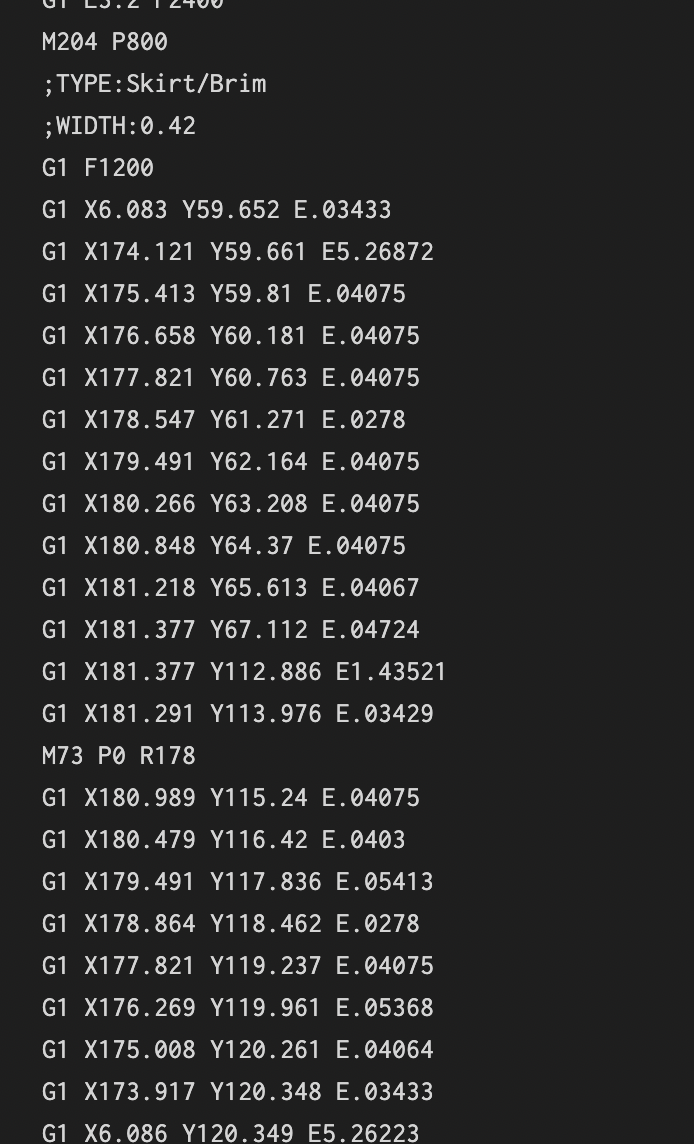
Every 3D printer works with this code file.
(6) Put data into the 3D printer and run it.
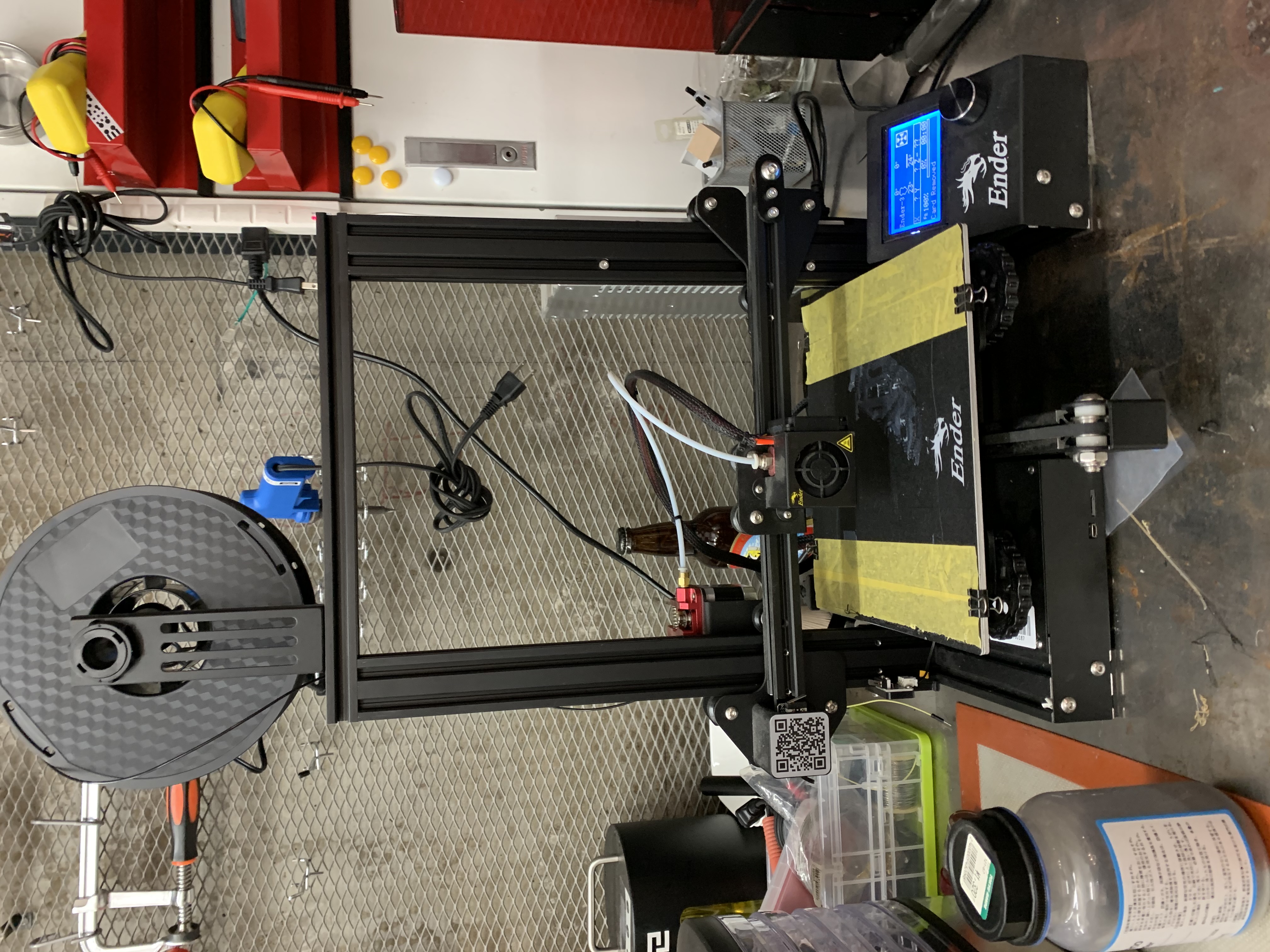

The stage is 50 degrees and the Extruder is 210 degrees.